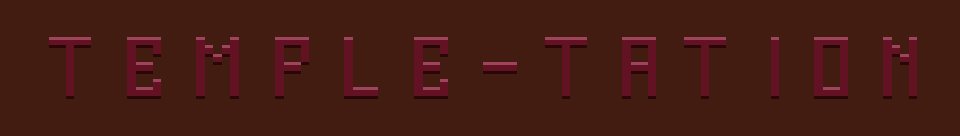
Temple-tation
Stumbling through the ruins of a lost civilisation, you find a big, red, button. Go on. Give it a push, see what happens....
CONTROLS
Left/Right = Left/Right Movement
Up = Jump
This was produced for a Stencyl tutorial series - Find below the source files, commented code and sprites. Let me know how you get on and feel free to comment below if you have any problems whilst building it.
Feel free to download the source files at the bottom of the page and hope you find the tutorial useful!
HANDY HINT - SPEED THE VIDEO UP TO x1.25!
Introduction - Building a Basic Platformer.
Part 1 - Importing actors and setting up the scene.
Part 2a - Setting up basic player movement.
Part 2b - Changing animations and direction facing.
Download
Click download now to get access to the following files:
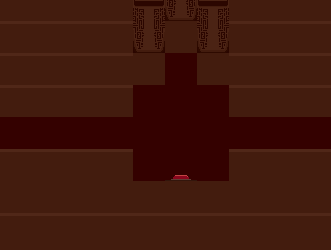
Comments
Log in with itch.io to leave a comment.
Hello, I really hope you see this soon! Firstly, great game! The tutorials have really helped me with my project in 2D games. I am currently following the tutorial series for this, I have just finished part 1 but when I test the game, the 'crush' blocks fall straight down, the doors do not stop them? I have re watched the video a good 4 times and I am sure I have done everything correct, the door physics are set to cannot move and I have set the collision boxes to what you did in the video. I've hit a brick wall as I cannot figure out the issue, it's probably something little that I've missed but thought I would ask anyway! Could it be the physics setting for the crush blocks themselves? As I am not sure what they should be. Thank you in advance! I have posted this comment both here and on the YouTube video as I am not sure which you would check first! :)
Hi! Apologies that I missed this message! I saw it a couple of weeks back but it's been a pretty hectic build up to Christmas on my end. Here's some things to check for:
- Make sure you haven't set the physics to "Cannot be pushed" - If you have an object that cannot move and an object that cannot be pushed collide with one another, it causes one to pass through the other.
- Make sure the collision is not set to a sensor when it's meant to be a solid collider!
Feel free to send me through a build of your game and I can give it a nosey over! (alexjohansson at hotmail dot co dot uk)
Hope you've managed to get to the bottom of it and glad these tutorials are seeing some use!